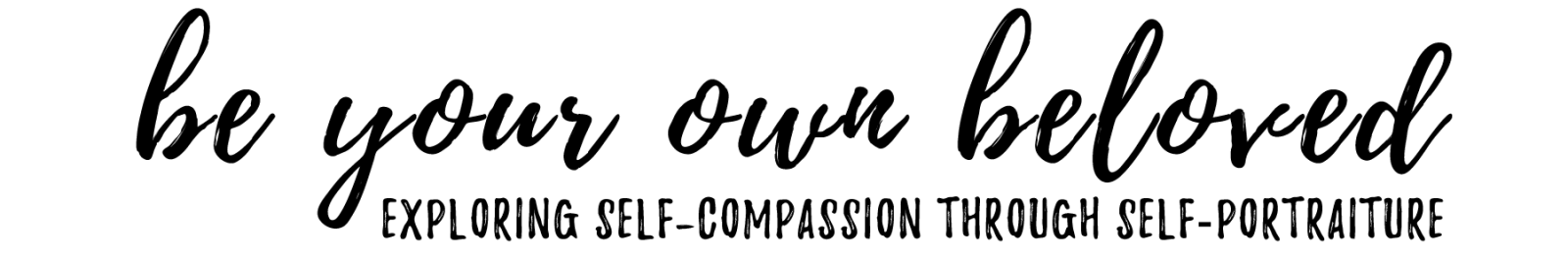I’m getting mighty excited to run Swan Dive one more time, this April. I’ve got all sorts of good things I’m adding to it including some fab new interviews and extra goodies.
One of the things I’m working on this week is a Swan Dive resource guide to all of the fabulous options for post-processing online. There are so many good options coming up, all with their own pros and cons.
Yesterday I came across this fabulous one: Pixlr and oh my is it good. I was going to save it to share with the participants but it is so good that I didn’t want to not spread the word.
What I’m loving about Pixlr is:
- It has the same layout as Photoshop in a lot of ways, minus many of the confusing non-intuitive weird way Photoshop organizes things. Things have a similar placing as Photoshop so it makes it really comfortable if you are used to Photoshop but way more accessible if you haven’t used pshop before.
- You can do layers with it! Perfect! We explore layers and textures quite a bit in Swan Dive so this will be one of my highest recommendations for a program to play with layers in (and I will be making a special how-to video for class about using layers with this program)
- Within Pixlr they also have lots of options for effects like sepia, cross processing and monochrome. So awesome.
- The have an option called Pixlr Express that is a bit more Picnik like, for those of you who are more comfortable with a less Photoshop-style program. I played around with the above image in Pixlr Express.
- They also have an adjoining site called Pixlr-o-matic which has a tonne of creative effects and options (borders, textures and lots of vintage tones to play with). Plus as you are working on your images it looks as though you are playing with them in a bin in a darkroom. Loving that energy to it.
The only cons I have for this program (which really aren’t cons, but rather the only reasons I’ll still stay using photoshop)
- This was always one of my beefs with Picnik too, that when you upload your image, it always looks to me as though it is a bit more dull than what the image looks like on my computer outside of the program. For the most part this doesn’t matter at all as you are there to get playful with post-production but it tends to make me feel like the image is a little bit degraded already and I have to do some altering to get it back to the way it looked like origially.
- The only other reason I’ll likely still use Photoshop alongside Pixlr is that you can use ‘Actions’ that you upload or create. Creating actions or using ones that other folks made allows you to repeat an effect on multiple images. They rock and will be why my relationship with Photoshop will continue!
For those of us who love the ease of Picnik, this will be a bit different as it is styled more like Photoshop but it really does allow for more control over your image and lots of options plus with their Pixlr Express and Pixlr-o-matic option there is more of a Picnik style energy and ease to it.
Seems like the best of both worlds to me! Go try it!
If you are craving lots more inspiration about the creative process of post-production, come join Swan Dive!