.jpg)
These days, when we think of a selfie we are probably picturing an arm’s length photo of our face, right?
But that is truly only one kind of a selfie.
Today’s selfie tip is to…try your timer.
Because while finding that angle that you love to take your arm’s length selfie at (something I help you figure out in the e-courses) it’s just one perspective of you. Not only that, but when we are taking this kind of selfie we are posing, trying to get our body paused in that one specific angle, pose and perspective.
While there is nothing wrong with posing for a selfie, I don’t know about you, but posing doesn’t necessarily invite me to feel at home in my body. It allows us to see ourselves in a really controlled way but when we try our timer, we just might find that there is another option than posing.
When we put down the camera, set the timer, and go beyond arm’s length our arms are now free to move.
We’re free to take a deep breath, to get grounded, and to decide how we want to move rather than pose.
Yes, that unknown, that uncontrolled ‘How should I move my body for the camera’ can feel vulnerable.
But when we start moving in our photos be it before or during the photo, when we start getting playful we get to see ourselves in a whole other way. In my experience of healing my own negative body image through the tool of self-portraiture, this was the place where I felt like I jumped into a deeper level of healing, and it’s often the same with the participants in Be Your Own Beloved.
Plus, as you’ll find if you take up today’s dare…this is where taking selfies becomes SO much fun too. You aren’t just capturing your physicality in the photo…we may capture the energy of aliveness, the spark of playfulness and what you just might find is that when you do this you get to see the visual story of you in a whole new way.
So how do we use our timer? Where do we find it? How do we Use it?
Here are a few tips for you:
- iPhones usually have a timer (unless it is an older one) and for all iPhones you can download the Gorillacam App that allows you not only to use a timer but to take a whole bunch of photos in order to get that one you love…remember last weeks tip of Letting there be Outtakes?
- If you have an Android, guess what…you have a timer already! They don’t make it very obvious but it’s there in the settings of your camera.
- Most other point and shoots have a timer built into it. Try your timer today…I dare you!
- Find a place to prop your timer. It doesn’t need to be on a tripod. Look around you right now and I bet you’ll notice a bunch of places to prop the camera up!
- To try it? Just press the timer and play. There may be a moment where you’re not sure what to do, but get playful and see how your body wants to move. Call on the tools you already know like standing in mountain pose, or the way you love to dance, or reach up your arms and stretch. Or explore the pose you like to do in a photo normally, but arm’s free.
- Timer photos don’t need to be full body photos either. One thing that can be fun to do is prop your camera at eye level or a bit above, just like you would an arm’s length selfie but this time have your hands free and see how that inspires you to explore being a part of your visual story in a different way. Or try just getting your feet in the frame, or just your hands.
Remember, the tip (and dare) today is just to try your timer. It isn’t about getting a ‘perfect’ selfie. It isn’t about doing something right. It’s just about trying. As I’ve mentioned before here on the blog, the process of learning to see yourself with compassion through the camera isn’t just about the final photo…in fact it’s more about the process we experience in taking it.
Starting with letting ourselves just give it a try!
If you do try your timer today and decide to share it, use the #beyourownbeloved hashtag (which of course you’re welcome to use for any selfie) to share it with the Beloved Community!
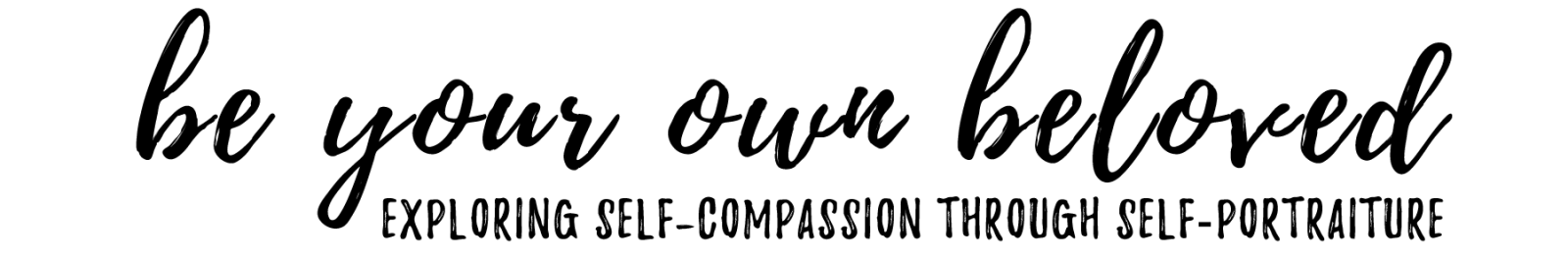




.jpg)
.jpg)
.jpg)
.jpg)
.jpg)
.jpg)