
When we use filters on our selfies as we share them online…are we hiding?
Are we using those filters to mask ourselves? Or are they artistic expression?
Is using a filter a bad thing? Is it more ‘truthful’ to not use a filter?
When I started teaching Be Your Own Beloved, these questions came up in discussions with some of the participants. It was so intriguing to me, as I hadn’t thought of using filters as hiding…but I was interested in why that was a pretty common experience for a lot of the folks in my class.
Now…if you aren’t familiar with what I mean by ‘filter’, it is anything that we layer on top of a photo. Some apps provide filters (like Instagram) that are a combination of effects that alter the photo. Other apps like Pic Tap Go allow you to add all sorts of features one by one. These layers might be things like brightening the photo, changing the colour & tones, adding some texture or a border. Much like you might layer effects in something like the website PicMonkey.
My exploration of photography began just as the most basic camera phones were emerging (let alone options to use filters) and as I started to explore using a digital camera, I noticed the way that everyone else’s photos seemed so much brighter than mine so I went on a mission to figure out why this was. I learned about photoshop and got playful with it, as well as websites like PicMonkey (well, in that era it was called Picnik). I learned about how to change contrast & add colour and my photos finally had the same vibrancy that everyone else’s seemed to. I most definitely fell head over heals with using texture and layers on my photos too.
So when iPhones and Apps & filters emerged I was thrilled that it was now way easier to add a little spark to our photos! Not only that, but using filters allows us to discover our own style. Do we love black and white photos? Or a little bit of brightening to our face in the self-portrait? Do we love adding a layer that almost looks like fog or softening to our photos?
Quite honestly, it never felt like hiding to me, but I absolutely want to honour that for some people it does.
To me, it felt like these filters were now going to make it so much easier for me to get creative with my self-portraits and to take a photo that I might have thought was okay and transform it into something I felt really proud of, within seconds.
As a portrait photographer, this is part of the process…picking out which images have that extra spark or let your client shine. Then we process your photo deciding what changes help the photo shine even more. The tools portrait photographers use are reflected in a lot of those filters that you might use on Instagram. Adding a brightness, or more contrast, adding a texture or turning it into black and white.
This is part of the fun of taking photographs and yes, self-portraits…figuring out which one lets us shine.
In fact, I think a filter can often be a way that we can take a photo that may bring up old stories of how we see ourselves and help shift it into a photo that we might be able to really see ourselves with kindness in.
Plus, the thing about self-portraiture is that:
We get to decide when & how its taken.
We get to pick which one out of the many we took feels like it lets us shine the most.
And we get to choose what we want to do before sharing it.
Its vulnerable to share our photos online too…so in my opinion, filter or no filter…pushing past that vulnerability is something to be proud of!
It seems like a creative, empowered choice to share our photos online and process them in a way that makes us feel good about the photo.
You didn’t stop yourself from taking it…
You didn’t delete it after taking it…
You chose to share it and let us see you Sure, sometimes when we use filters, it might blur out parts of us or add so much texture that we might be less visible in the photo. But I hope you’ll ponder that in fact this might not be hiding after all. You still are getting creative with it and sharing it…and all of those layers and the choices you made in getting creative with them is a way of letting us see you too, through your style of processing the photo.
Perhaps if there is a filter that really feels like a safety net to you, something that you do feel like you hide behind…maybe there is another filter out there that is similar in the tools it uses, but that could feel like a filter that helps you shine, rather than hide?
And is posting a photo filter free…better? This is a longstanding conversation in photography in general…but to be honest, I don’t feel like posting a self-portrait is better filter-free. It might be a way we can step out of our comfort zone (which is SO powerful) to share a photo filter free, but I don’t think it disvalues the ones we do add a filter too. As you might have noticed, I’m not really into seeing some self-portraits as ‘better’ in general (a foot photo being less valuable than a full body self-portrait for example. Both are brave)! If you don’t use filters…awesome! If you do…thats awesome too!
My personal style of using filters these days has become much more subtle than when I first started using them, but I almost always add a little something to a self-portrait to help it reflect the vibrancy that I want it to hold.
I thought I’d bring up this subject today in case you feel like each time you have a filter on a photo, you aren’t being truthful enough by sharing it filter-free. Lets go of the idea of using filters of hiding. I happen to think it is brave creativity in action.
Lets re-work the idea of filter as being something that we ‘hide’ behind to being something that helps us shine, that invites us to feel more confident sharing our photo & seeing ourselves with compassion. So lets use our filters with pride today…and if you do, please tag it with #beyourownbeloved so I can cheer you on!
How do you feel about using filters on your photos? I’d love to open up a conversation in the comments here about this subject…and I’d love to hear from you!
.jpg)
.jpg)
.jpg)
.jpg)
.jpg)
.jpg)
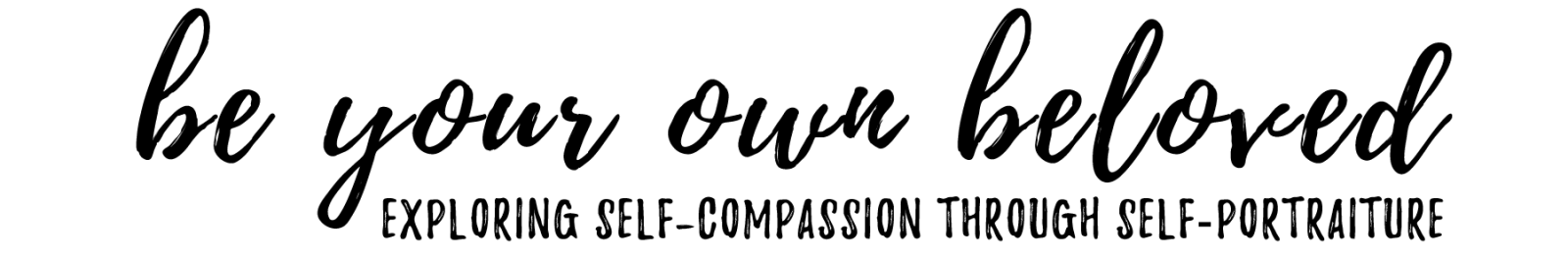




.png)

.jpg)
.jpg)
.jpg)
.jpg)
.jpg)
.jpg)

.jpg)
.jpg)
.jpg)